Disclaimer: We may earn affiliate commission from qualifying purchases at no extra cost to you.
Welcome to the future of innovation with the “Best 3D Printers 2024.” Explore cutting-edge technology and unparalleled precision as we unveil a curated selection of the most advanced and reliable 3D printers, revolutionizing the way we bring ideas to life in three dimensions. Elevate your creative endeavors with the pinnacle of 3D printing technology in 2024.
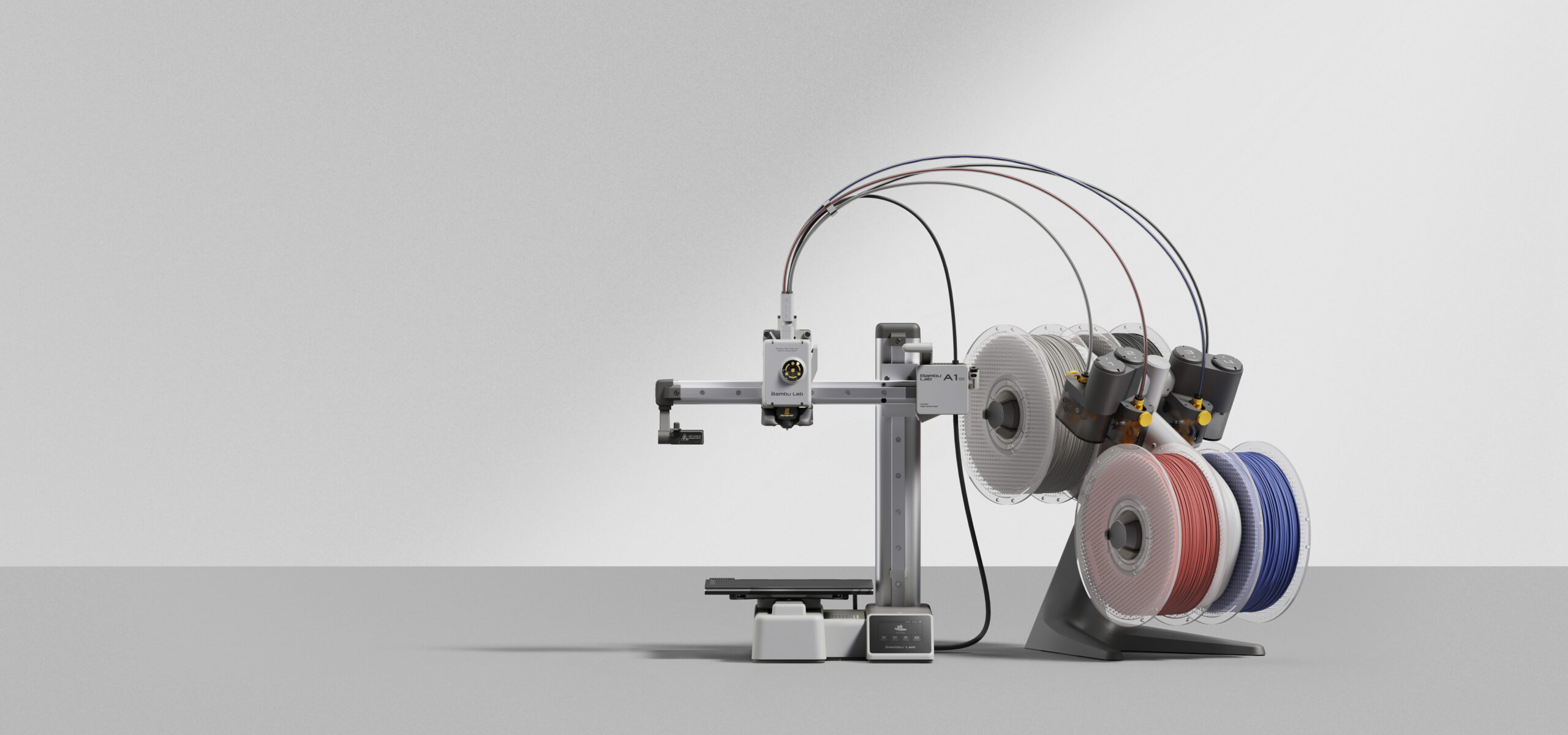
Bambu Lab A1 Mini Combo
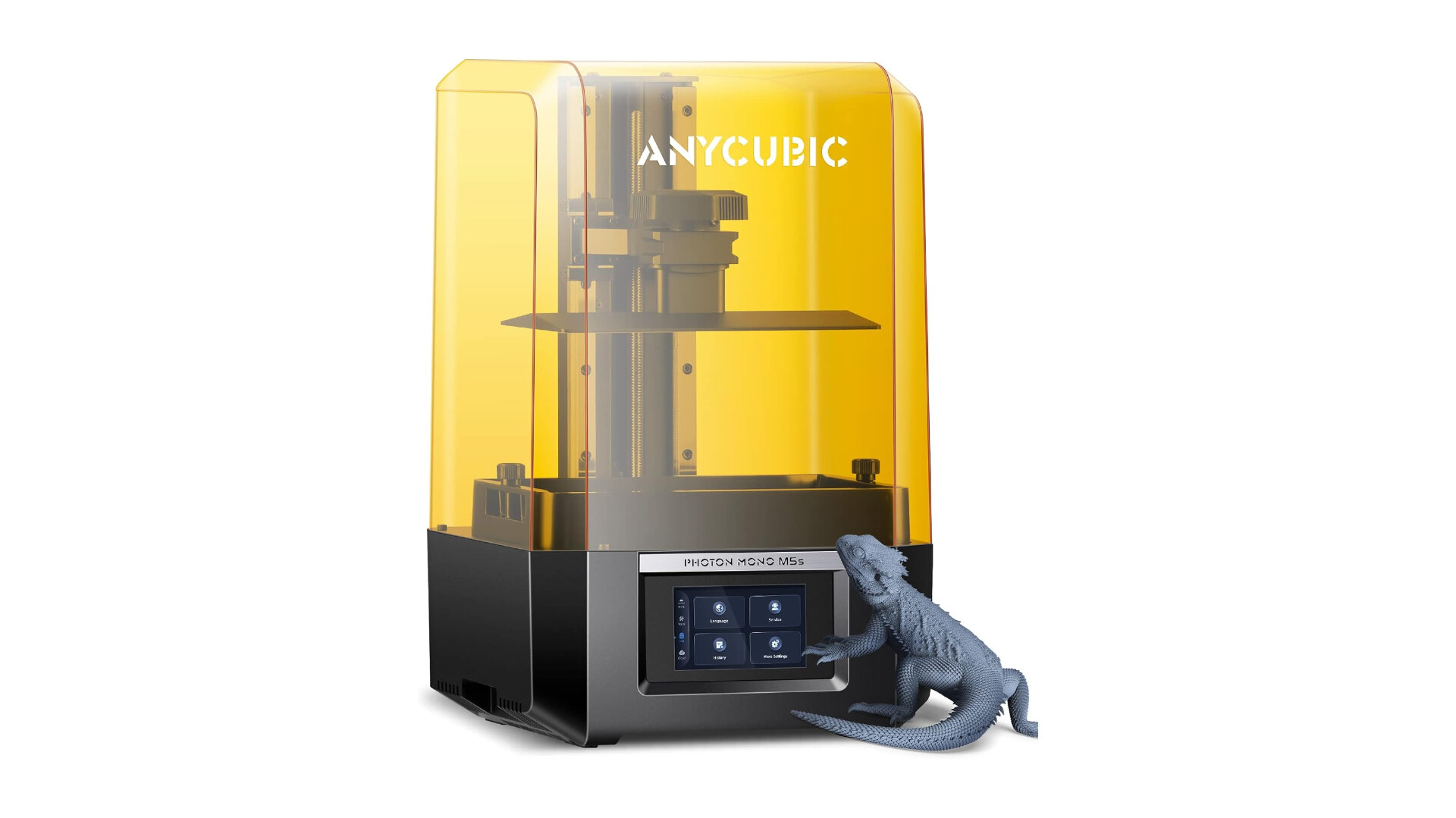
ANYCUBIC Photon Mono M5s

AnkerMake M5C

Creality Ender 3 V3 SE
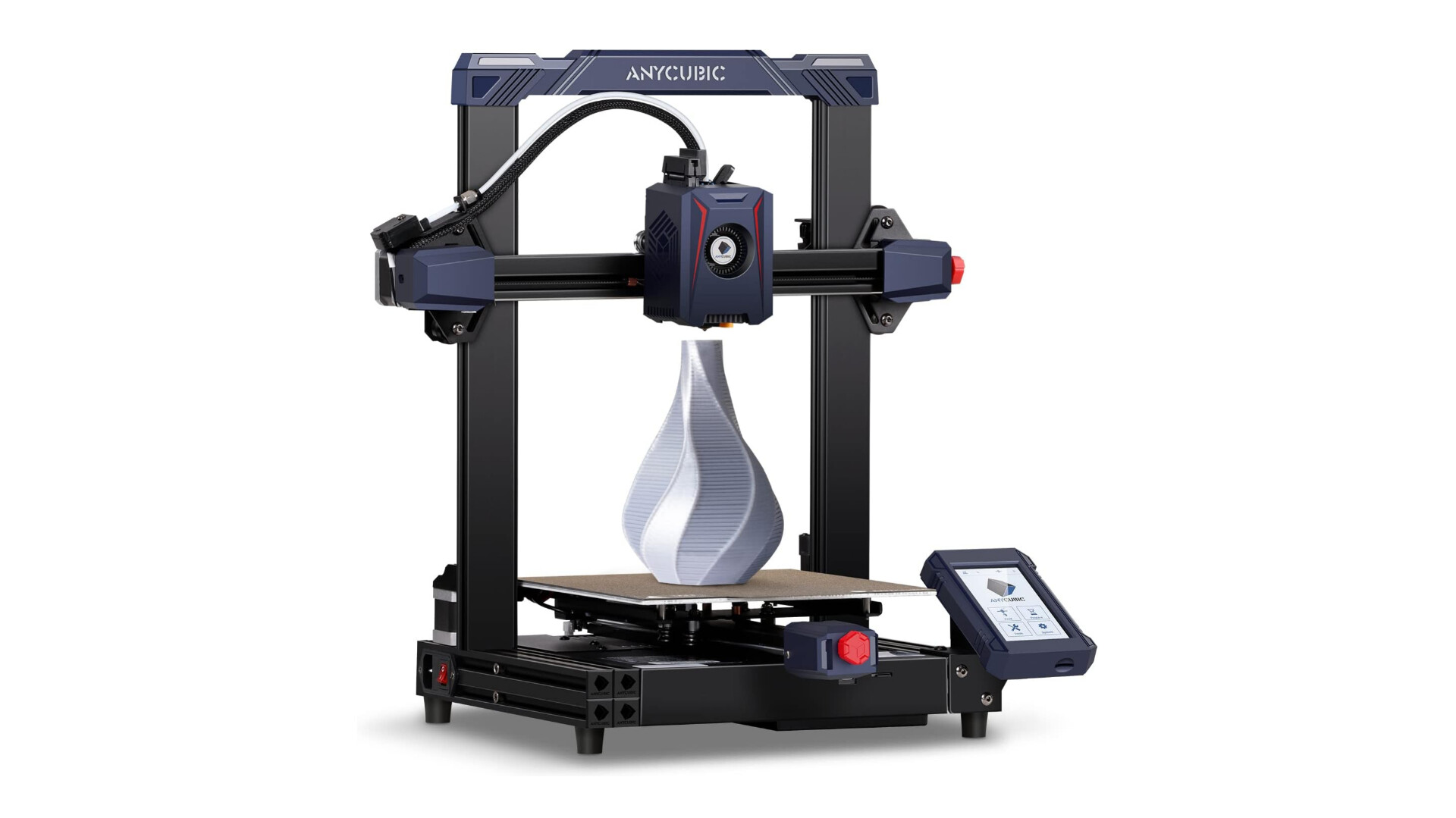
Anycubic Kobra 2

Original Prusa MK4
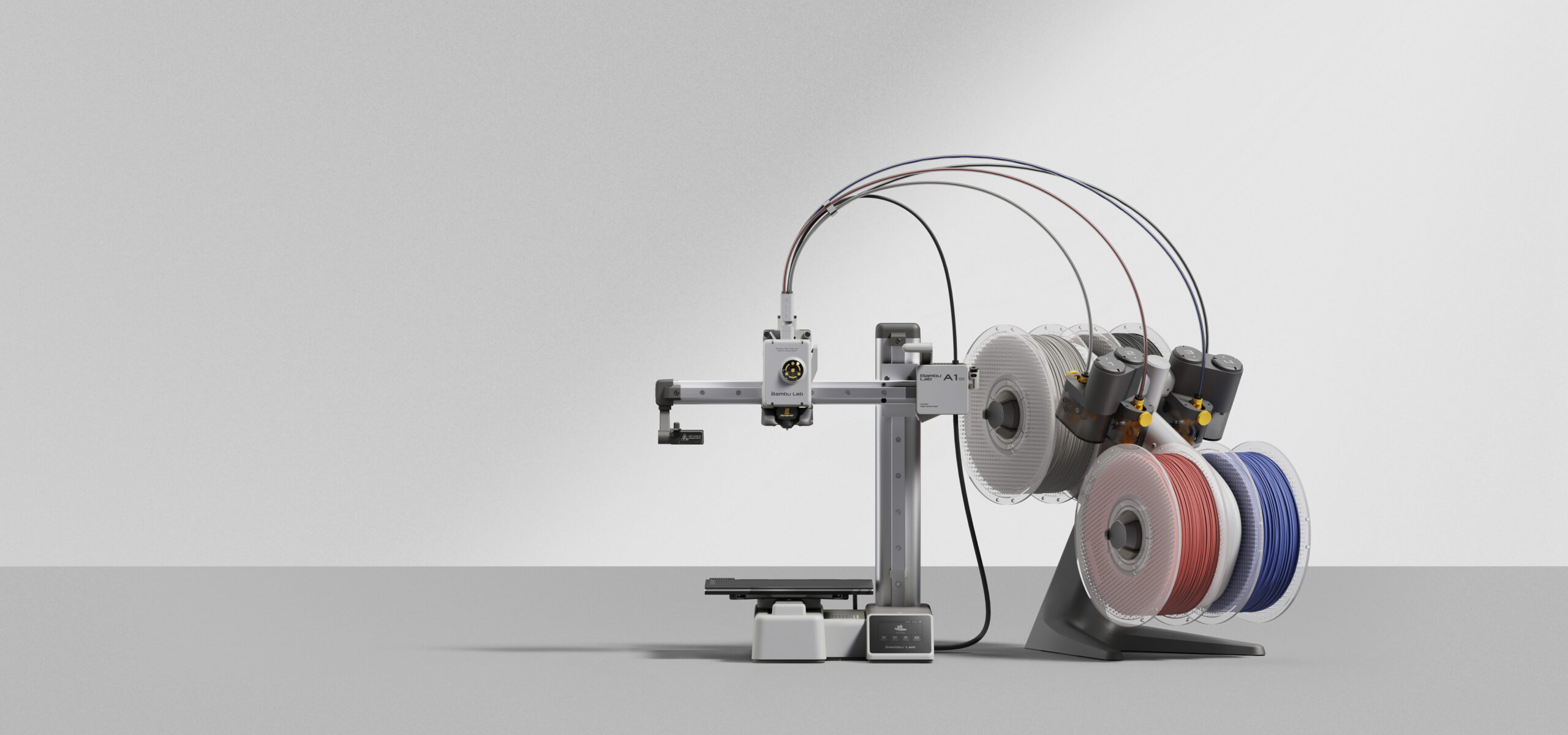
The first one on our list is Bambu Lab A1 Mini. The A1 Mini is a remarkable addition to the world of 3D printing, offering a host of features that cater to both beginners and experienced users. This compact printer boasts a sleek modern design reminiscent of an IKEA aesthetic, making it not only functional but also visually appealing.
One standout feature is the Automatic Material System Lite (AMS Lite) designed specifically for the A1 Mini. While it may appear a bit unconventional with its multiple Bowden tubes, it addresses the common issue of filament jams offering a more user-friendly experience. The ability to switch between different filaments seamlessly even from third-party sources is a major convenience.
The A1 Mini’s direct drive and steel-tipped full metal hot end capable of reaching temperatures of up to 300 degrees contribute to its impressive speed. With a top speed of 500mm/s and an acceleration rate of 10,000mm/s², it ranks among the fastest Cartesian printers available.
The A1 Mini’s performance lives up to its promises with impressive print speeds and excellent print quality. Its speed and accuracy along with features like filament monitoring make it a reliable choice for 3D printing enthusiasts.
Additionally, Bambu Lab provides its users with Bambu Slicer, a user-friendly software that simplifies the slicing process and enables color assignment for prints. The accompanying Maker World platform makes file sharing and slicing a seamless experience.
While the AMS Lite does result in some material wastage during color changes, it’s a trade-off for the convenience it offers. Furthermore, the printer’s ability to handle different materials like PLA, PETG, and even TPU makes it versatile for a variety of projects.
In summary, the Bambu Lab A1 Mini impresses with its speed, ease of use, and versatility, making it an excellent choice for both beginners and budget-conscious makers.
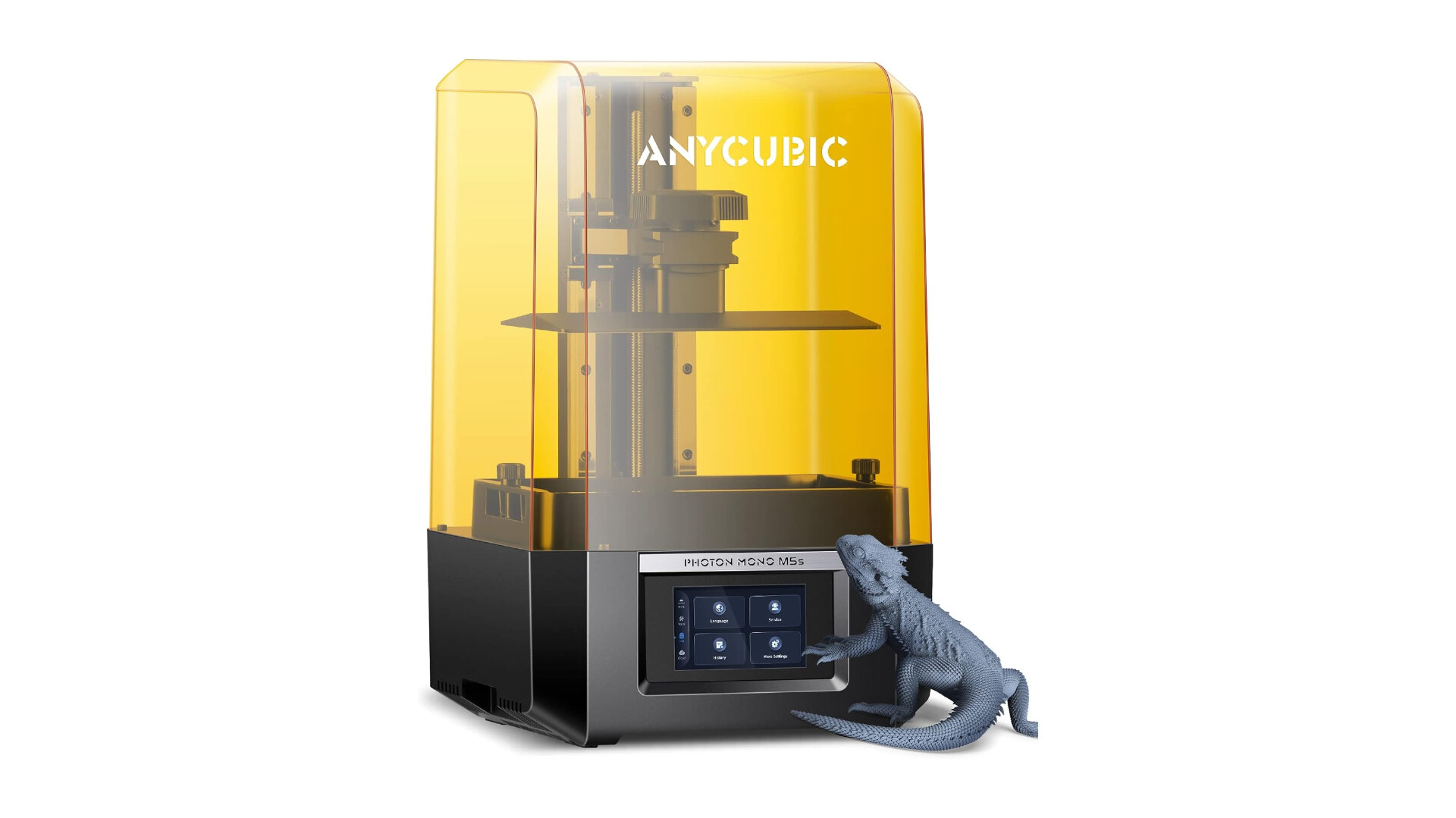
The next one on our list is ANYCUBIC Photon Mono M5s. The Photon Mono M5s is a 3D printer that pushes the boundaries of what’s possible in the realm of consumer-level resin printing. This medium-sized high-resolution 3D printer boasts a remarkable 12K resolution, providing stunningly detailed prints. It is also incredibly fast thanks to a combination of a specialized AFC release film and ultra-thin high-speed resin, enabling it to print at speeds of up to 105mm/s.
One standout feature of the M5s is its auto-leveling capability. It utilizes a clever combination of sensors and hidden springs to calculate and adjust its own level, eliminating the need for manual calibration with an Allen key and sheet of paper. This innovation simplifies the setup process and improves the overall user experience.
The printer comes fully assembled and requires minimal effort to get started. It boasts a robust design with features like resin detection, fail-safes, and a mechanism to assess wear and tear on the plastic release film. The build plate is laser-etched, aiding in print adhesion, and the large screen protector safeguards the LCD glass from scratches and resin drips.
This 3D printer ships with Photon Workshop V3, a custom slicer that has seen improvements and offers intelligent modes for more successful prints. It handles support generation well, provides options for hollowing models, and adds drainage holes to conserve resin.
The M5S produces exceptional results with various resins. It’s versatile with options for speed and quality. Although there are some concerns about the cost of high-speed resin and the durability of the specialized release film, the ability to switch to standard materials while maintaining resolution is a welcome feature.
In summary, the ANYCUBIC Photon Mono M5s is a groundbreaking 3D printer that offers impressive speed, high resolution, and a user-friendly experience. While it may come at a slightly higher price point, the value it offers is undeniable.

Next up we have the AnkerMake M5C. The M5C is a budget-friendly variant of the highly regarded M5 3D printer, offers a compelling 3D printing experience with a few key changes. While the M5C may look similar to its predecessor at first glance, it has made significant adjustments to enhance the overall printing process.
The AnkerMake M5C stands out with its unconventional absence of a traditional screen, opting instead for full control through a smartphone app. This departure from the conventional approach is aimed at appealing to a tech-savvy user base, presenting a distinct and contemporary approach to 3D printing. However, it’s important to note that this approach may necessitate users to keep their smartphones readily available for operating the device.
The printer boasts a top speed of five hundred millimeters per second, making it one of the fastest options in the market. Its all-metal hot-end can handle temperatures up to 300 degrees Celsius, which is essential for printing a wide range of materials. The printer also features a PEI-coated flexible build plate and auto bed leveling, making it user-friendly and reliable.
The AnkerMake slicer available through the mobile app simplifies the printing process by offering presets that work well with various filament settings. While the mobile app control might have some limitations, it provides timely notifications and is an excellent tool for monitoring the printer.
The M5C 3D printer stands out for its user-friendly setup, arriving almost fully assembled, needing just a few minutes of screwing and cable connections. Its simplicity makes it a great option for beginners, even kids.
Overall, the AnkerMake M5C offers a combination of speed and ease of use, making it a compelling choice for those looking to dive into 3D printing. The innovative phone app-centric approach and strong performance make it a standout option in the world of 3D printers.

The Creality Ender 3 V3 SE, the latest addition to the Ender 3 lineup, stands out as an impressive budget-friendly 3D printer that brings a host of improvements to the table. This printer is a boon for beginners, and its feature set makes it an excellent choice for both novice and experienced users.
One of the standout features is its Auto bed leveling, which simplifies the often tricky task of leveling the print bed. The inclusion of a CR Touch and pressure sensors in the bed ensures precise and hassle-free leveling. The machine’s LED screen interface, though knob-driven, is intuitive and user-friendly, making it a breeze to navigate through settings and options.
The printer’s build quality is commendable, with a sturdy frame, linear rods, and metal wheels providing a stable foundation for quality prints. Additionally, the dual Z-axis design with a single stepper motor ensures prints are steady and even.
The V3 SE is versatile, supporting a range of filaments, including PLA, PETG, and TPU, and the Direct Drive extruder enhances compatibility and print quality. While it might not be the fastest printer on the market, its acceleration rate, limited to 2500 mm/s, ensures clean and precise prints.
Assembly is a breeze, taking around 15 minutes thanks to the pre-built components. The included SD card features a helpful assembly video, and the package includes essential tools and materials, including a sample PLA filament.
In summary, the Creality Ender 3 V3 SE is a solid choice for those seeking a reliable, budget-friendly 3D printer with modern features and excellent build quality. While it may not be the fastest printer available, it excels in ease of use and versatility, making it an ideal choice for both beginners and experienced makers.
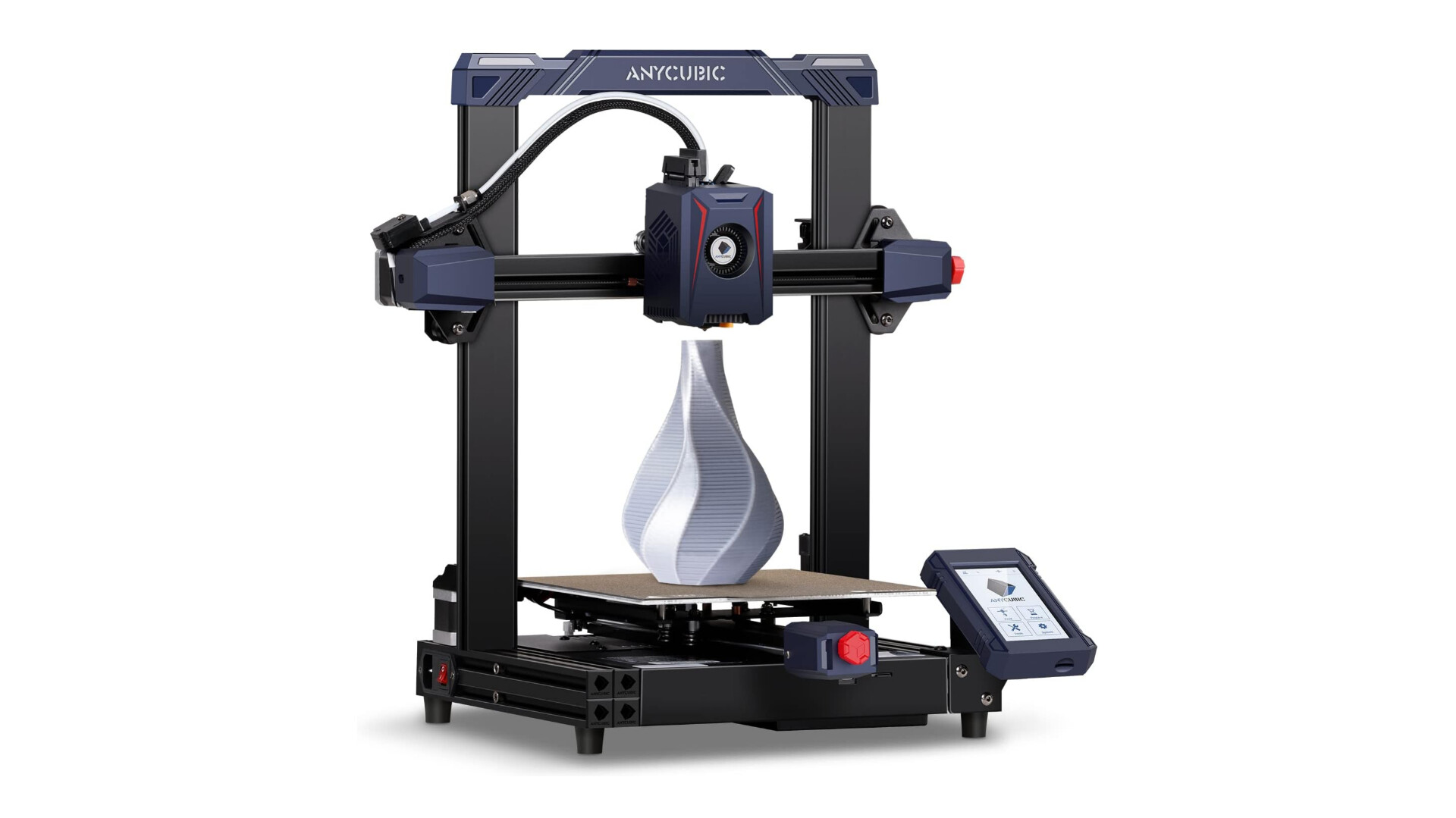
The Anycubic Kobra 2 is on our list as well. The kobra 2 offers an enticing blend of affordability and speed, making it a standout choice for beginners in the world of 3D printing. This entry-level 3D printer presents a relatively easy assembly process and a unique extruder designed for rapid printing. While it may not be flawless, the Kobra 2 manages to impress in key areas.
The printer’s design is simple and functional, with a chunky plastic chassis surrounding the extruder. It offers a reasonably sized build area and a scratch-resistant build plate that allows for quick heating and reliable adhesion without the need for additional adhesives.
The standout feature of the Kobra 2 is its extruder’s speed, capable of reaching 150mm per second by default, with a peak speed of 250mm. This translates to rapid print times, which is a significant advantage.
However, the printer is not without its quirks. The extruder’s fan can be noisy, and the device tends to get quite hot, especially around the extruder. The auto-leveling system may require manual adjustment, and the accompanying documentation could be more user-friendly.
In terms of print quality, the Kobra 2 delivers decent results with minor detailing issues on smaller prints but excelling on larger projects. Some occasional misprints were encountered, but the majority of test prints were satisfactory.
Despite its imperfections, the Anycubic Kobra 2 manages to carve out a niche as a budget-friendly 3D printer that excels in speed and affordability. For beginners looking to explore the world of 3D printing without breaking the bank, this printer is a compelling choice.

The last one on our list is Prusa MK4. The Original Prusa MK4 stands out as an exceptional addition to the world of 3D printing. It offers both a fully assembled option and a DIY kit, catering to a diverse range of users.
One of the standout features of the MK4 is its Loadcell sensor enabling automatic first-layer leveling with unparalleled precision. The Nextruder and 32-bit connected platform further enhance its capabilities, promising future expandability. The implementation of Input Shaper and Pressure Advance technologies in the firmware contributes to a potential 70% reduction in print time compared to the MK3 model.
The MK4’s compatibility with various materials, including PLA, PETG, Flex, Nylon, ASA, and more positions it as a top choice for a wide range of applications from household use to professional settings in manufacturing, education, architecture, and design. The open-source nature of the printer allows users to adapt it to their specific needs, setting it apart from competitors.
In terms of design and features, the MK4 boasts a 250 x 210 x 220 mm build volume, a 1.75 mm filament diameter, and a custom 32-bit xBuddy mainboard with STM32 and Trinamic 2130 stepper drivers. The Loadcell sensor automates bed leveling, removing the necessity for manual adjustments and streamlining the setup process to be nearly effortless.
In terms of performance, the MK4 sets a new benchmark for performance with exceptional print quality that surpasses many other machines on the market. The MK4’s precision is attributed to advanced features like Trinamic TwentyOneThirty stepper drivers and a Nextruder direct drive system with a 10 to 1 gearbox ratio.
While the MK4 comes with a higher price tag, its reliability, speed, and quality make it a worthwhile investment for enthusiasts and professionals alike.
3D printing technology has evolved rapidly, and choosing the right 3D printer can be a daunting task with the myriad of options available. To help you make an informed decision, we’ve compiled a buying guide for the best 3D printers of 2024.
1. Print Quality and Resolution:
Look for printers with high resolution and precision. A minimum layer resolution of 50 microns ensures detailed and smooth prints.
2. Print Speed:
Consider the speed at which the printer can produce quality prints. Faster print speeds are desirable but should not compromise print quality.
3. Build Volume:
Evaluate the size of the print bed to ensure it meets your project requirements. A larger build volume allows for printing bigger objects.
4. Printing Materials Compatibility:
Check the printer’s compatibility with various filament types. A versatile printer that supports different materials expands your creative possibilities.
5. Ease of Use:
Look for printers with user-friendly interfaces and straightforward calibration processes. Features like auto-bed leveling and touchscreen controls enhance usability.
6. Connectivity Options:
Consider the connectivity options such as USB, SD card, or wireless capabilities. Wireless connectivity facilitates remote monitoring and control.
7. Printer Software and Firmware:
Ensure the printer comes with reliable and regularly updated software. Compatibility with popular slicing software adds convenience.
8. Heated Bed:
A heated bed helps prevent warping by maintaining an even temperature during the printing process. This is especially important when working with certain materials like ABS.
9. Enclosure:
An enclosed printer offers better temperature control, reducing the chances of print failures and improving the quality of prints, especially for materials sensitive to temperature changes.
10. Support and Community:
Choose a printer from a manufacturer with good customer support and an active user community. This ensures you can find assistance and resources when needed.
11. Upgradability:
Consider printers that allow for future upgrades. This ensures your investment remains relevant as technology advances.
12. Safety Features:
Prioritize printers with safety features such as thermal runaway protection and power recovery. These features help prevent accidents and save progress in case of power interruptions.
13. Price and Value for Money:
While budget is a consideration, focus on the overall value for money. A slightly higher initial investment may be worthwhile for a printer with advanced features and better performance.
14. Reviews and Ratings:
Before making a final decision, read reviews from reliable sources and user testimonials. This provides insights into real-world performance and common issues.
By considering these factors, you’ll be better equipped to choose the best 3D printer of 2024 that aligns with your specific needs and preferences. Whether you’re a hobbyist or a professional, investing in the right 3D printer can significantly enhance your creative endeavors.

