Disclaimer: We may earn affiliate commission from qualifying purchases at no extra cost to you.
Welcome to our selection of the ‘5 Best 2-in-1 Laptops of 2023.’ These innovative devices offer the perfect fusion of portability and versatility, making them essential tools for both work and leisure. Join us as we unveil the top contenders that are setting the standard for 2-in-1 laptops in 2023.

SAMSUNG Galaxy Book2 Pro 360

Microsoft Surface Pro 9
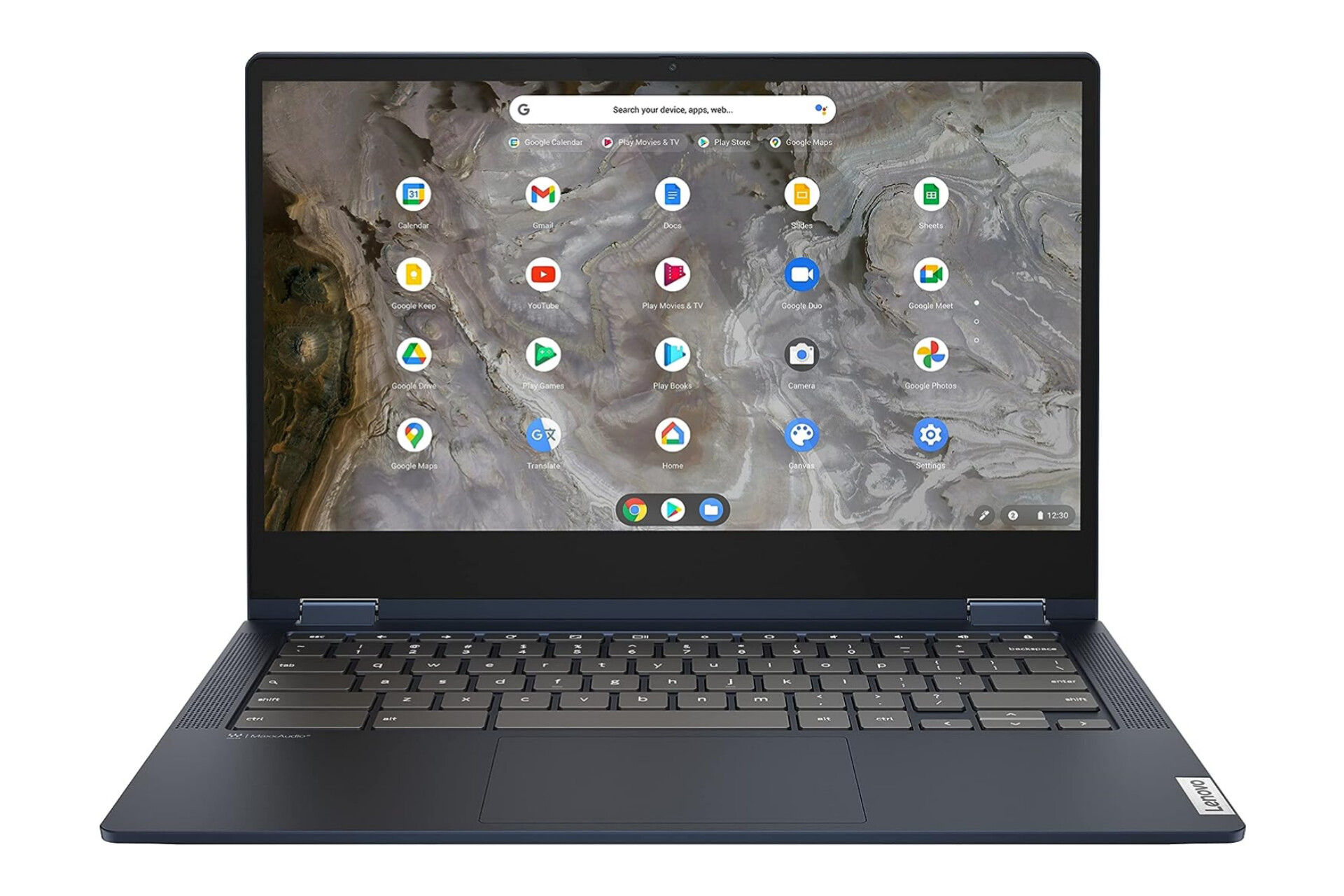
Lenovo IdeaPad Flex5i

ASUS Chromebook Flip C433

HP Pavilion X360

The first one on our list is the Samsung Galaxy Book 2 Pro 360, The Samsung Galaxy Book-2 Pro 360 is an ultra-thin 2-in-1 laptop that’s tailor-made for people who are always on the go. Like the previous Samsung Galaxy Book Pro 360, this iteration features a gorgeous AMOLED screen that’s perfect for media consumption. It’s also ideal for work, thanks to its speedy performance.
The original Samsung Galaxy Book Pro was a sleek and powerful laptop targeting the busy professional, with an undeniably premium price tag but performance and design quality to match. This sequel is no different, and it actually feels like Samsung wanted to change as little as possible here – but that’s not a bad thing.
The Galaxy Book-2 Pro is thin in design but not in performance. Thanks to its Core i7 processor and 16 GB of RAM, the laptop is powerful enough for your everyday computing needs – whether that’s work, content consumption, or both.
From the full-scale keyboard and huge trackpad to the super-skinny chassis, the Galaxy Book-2 Pro presents itself as a premium choice for a refined work environment, just like its predecessor. But improved thermal performance, upgraded speakers, and a speedy new CPU make this an even more attractive package than before.
Yes, the Samsung Galaxy Book2 Pro comes equipped with the latest 12th-gen Intel laptop processor, which offers solid multitasking performance with less heat generation than previous models, which means that this laptop is able to run cooler than the original Book Pro.
Although it might have a super-thin design, the Samsung Galaxy Book2 Pro doesn’t compromise on physical connectivity. We’ve got USB-A, two USB-Cs, a microSD card slot, a headphone jack, and even an HDMI video output. It’s an extremely solid selection for this sort of laptop at this price point. The 5G version is perfect for working on the go, too.
And the screen It might only be 1080p, but this isn’t a gaming laptop, and the AMOLED panel found here offers beautifully vibrant color reproduction along with a great level of brightness and a special ‘eye care’ certification that reduces blue light output to reduce eye strain and headaches.
The Galaxy Book2 Pro 360 lasted for 11 hours and 59 minutes during our battery life test, which tasks the laptop with surfing the web over Wi-Fi with the screen set to 150 nits of brightness. Overall The Samsung Galaxy Book2 Pro is an absolutely top-notch laptop, well deserving of a space on our ranking of the best 2-in-1 laptops.

The next one on our list is the Microsoft Surface Pro 9 2-in-1 Laptop, The latest Surface Pro 9 machines are 12g lighter than previous models but otherwise look almost identical to their predecessors. They are modern, well made, and come in a range of nice colors, with Microsoft’s excellent kickstand out the back for propping the tablet up at a wide range of angles.
The good 13-inch display is slightly brighter than last year and can dynamically switch between a 60Hz or 120Hz refresh rate for smooth scrolling while balancing battery life. The keyboard and Slim Pen 2 stylus are the same as last year with little to fault, except that they’re not included in the box.
Inside, the tablet has been made more repairable. It has an easier-to-replace battery and user-upgradeable storage in a little flap in the back, and a service manual and spare parts are being made available. It is not quite the user-repairable ideal demonstrated by the Framework laptop, but it is a big step in the right direction from Microsoft.
The one negative is the removal of the headphone socket, leaving a USB-C dongle or Bluetooth as the only option. Using a range of Bluetooth headphones released in the past two years with the Surface generally worked well, though call audio quality is worse than if using a wired headset.
The wifi-only Surface Pro 9 comes with a choice of Intel Core i5-1235U or i7-1255U processors, which have roughly the same power efficiency but are up to 35% faster than the previous generation. That keeps the Surface Pro 9 in line with PC competitors for speed.
Battery life remains at about eight hours of constant work, which should last the working day but not much more. It’s not great compared with some laptops that can manage 16 hours between charges but is roughly in line with similar PC tablets.
The Surface Pro 9 runs Windows 11 and supports Windows Hello face recognition for logging into the tablet or authenticating within apps or for payments. It has matured into a solid operating system and recently added support for running Android apps.
Overall, The strongest argument for the Surface Pro is just how much it can do. It will replace a laptop, the only real downside being that the trackpad isn’t quite as good as you’ll get on some laptops, but it will run all the applications you’d expect a Windows machine to run.
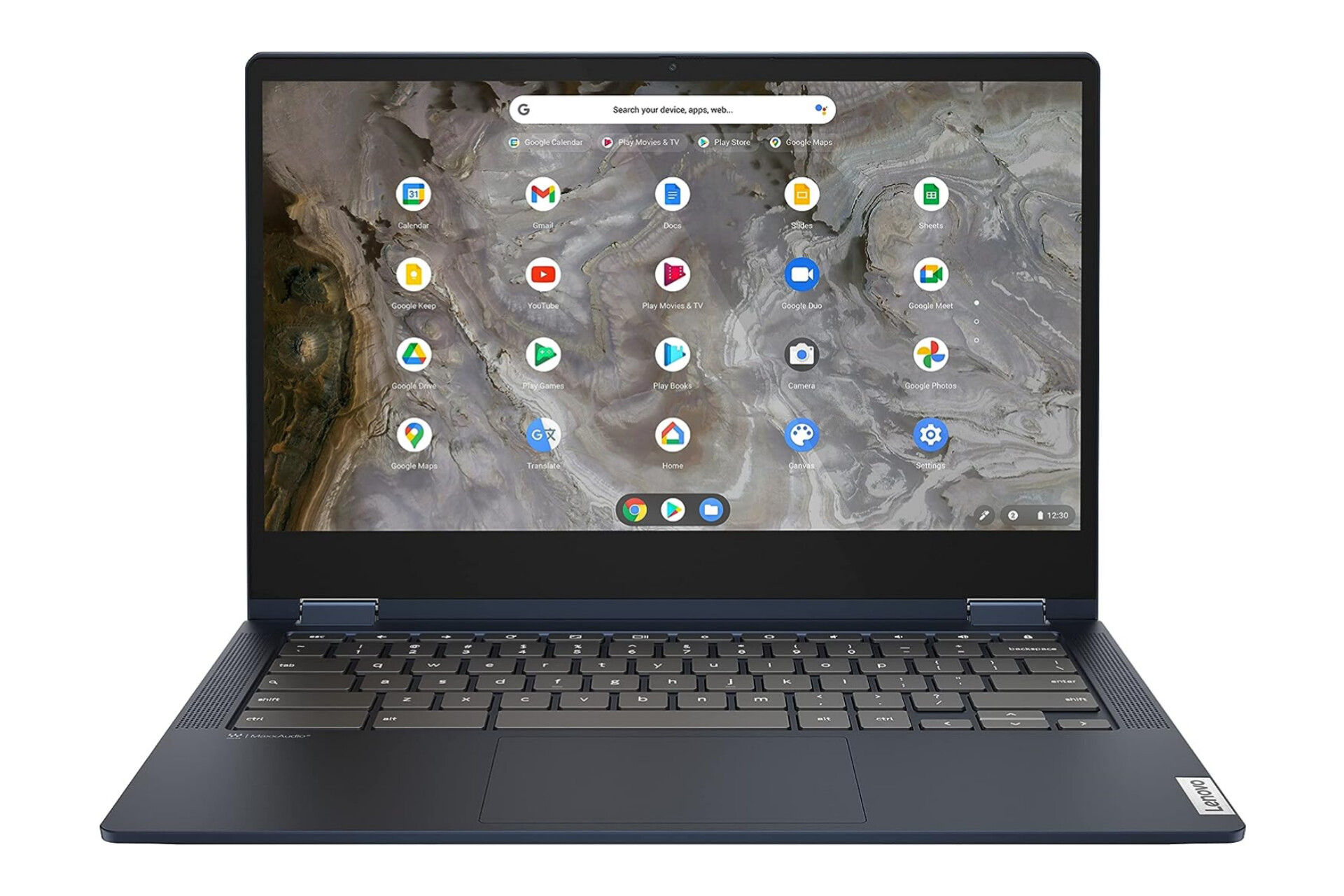
The third one on our list is the Lenovo Ideapad Flex 2-in-1 Chromebook, The Lenovo Flex 5i is the convertible version of our favorite IdeaPad 5i and brings Chromebook enthusiasts a more affordable 2-in-1 form factor to work with. Here you will find a 1080p display that rotates 360 degrees, a fairly powerful 11th Gen Intel processor, and a large battery all packed into a single piece of hardware. It competes with the likes of Samsung Galaxy Chromebook 2 and others under $500 Chromebooks.
Indeed, this laptop stands out as a compelling all-rounder, delivering some decent components at a very reasonable price. Along with that Intel CPU, the highlights kick off with a 13-inch touchscreen. It offers a Full HD 1,920 by 1,080-pixel resolution and IPS panel technology. Being a ‘Flex’ model, the screen is hoped to the IdeaPad’s chassis via a full 360-degree hinge and thus can be used in full Tablet mode.
At this price point, something inevitably has to give, and as a review, the most obvious drawback is the meager 64GB storage. It doesn’t have a huge impact on performance as you will be running most of your tasks on browser tabs, but should you need to download lots of files, that can be limiting. In that case, you can get an external hard drive to store most of your files, but the 8GB RAM offers decent pep to run most daily tasks.
In previous iterations of the IdeaPad Flex 5, we’ve run into issues with middling battery life and overheating, but with the Flex 5i, it seems like the issues have been addressed. Now delivering long battery life and improved cooling, nothing can hold back the Lenovo Flex 5i Chromebook. This is a nice machine for the money.
The Flex 5i has a keyboard with the right feel, and the deck is among the best you’re going to use on a Chromebook. The trackpad is great, too. The keyboard stands out visually, it has black keys that complement the blue shade of the overall shade. The keyboard surface is recessed, with keys protruding up just the right distance from the polycarbonate deck.
Overall. The Lenovo Flex Chromebook is a zippy laptop that’s well-suited for entertainment and work, especially if you’re entrenched in Google’s ecosystem of products and services.

The next one on our list is the Asus Chromebook Flip C433 2-in-1 Laptop, If you are looking for a sleek-looking machine that performs well in your daily tasks, the Asus Chromebook C433 is the one you have to look at. It’s the successor to the Chromebook C302, which improves upon a couple of things, like an improved display, a better processor, and a bigger battery.
The 14-inch Full HD display is surrounded by barely-there bezels on the sides and bottom, while the upper bezel is slightly bigger to accommodate the webcam. We’ve seen this design before, but bearing a screen-to-body ratio of 87%, this Flip C433 is without about one of the most compact 14-inch laptops we’ve reviewed.
However, with such a super-thin chassis, there isn’t much space for ports on the Chromebook C433, but it offers all the essentials, nonetheless. That includes a USB 3.1 Type-A port, a USB-C, and a headphone jack; along with a second USB-C port and a microSD card on the right side.
In terms of display, the 1080p touchscreen looks bright and vivid, and that’s a good thing. It covers 93% of the sRGB color gamut, and its panel is more vibrant than its predecessors.
The Flip C424’s display similarly falls in the middle of the pack when it comes to brightness. It has a peak brightness rating of 287 nits, but it’s still more luminous than the average Chromebook.
Our Asus Chromebook Flip C433 review unit, equipped with an Intel Core m3-8100Y CPU and 8GB of RAM, has enough muscle to comfortably browse the web while running simple tasks. It can swiftly load 18 Google Chrome tabs and watch a 1080p stream of BBC’s Planet Earth II, as other three HD videos stream in the background. However, you’ll notice some minor lag when switching between tabs, but the Chromebook Flip C433 does a great job overall.
In terms of battery performance, it provides great battery backup and does what you would expect. The Asus Chromebook C433 lasts around 9-10 hours comfortably on a single charge. This is a significant improvement from its predecessor i.e. C302, which lasted around 8 hours max. You can easily take this machine with you outside without worrying about carrying a charger.
Overall, The Asus Chromebook Flip C433 is easily our new favorite Chromebook. This 2-in-1 laptop improves upon its stellar predecessor by offering a larger, 14-inch display in a similar size, aluminum chassis. It adds a relatively bright and vivid 1080p panel, and some powerful speakers and lasts for nearly 10 hours on a single charge.

The last one on our list is the HP Pavilion X360 14 Convertible 2-in-1 Laptop, The HP Pavilion X360 is a capable convertible laptop for handling the day-to-day workload like working from home or participating in distance learning. This is available in 13″, 14″, and 15″ models.
The HP Pavilion x360 13” comes with a 2-core Intel Core i5-4210U processor. The processor has a base frequency of 1.70 GHz, a maximum frequency of 2.70 GHz, and a 3 MB cache.
The HP Pavilion x360 14” and 15” models are powered by a 2-core Intel Core i5-7200U processor. Furthermore, the Intel Core i5-7200U processor has a base frequency of 2.5 GHz, a maximum frequency of 3.1 GHz, and a 3 MB cache. The HP Pavilion x360 is well-equipped for standard office tasks and internet applications. The device is even capable of running games, thanks to its dedicated GPU.
The HP Pavilion x360 laptops are designed for the type of work we do today and can withstand the demands of both work and leisure. The Entire body of the laptop is made of plastic except for the top areas, which are composed of metals. The laptop has a touchscreen that can swivel 360 degrees, allowing it to be used as a laptop or tablet. Moreover, the touchscreen is responsive, and HP includes an ActivePen that works with Windows Ink.
Furthermore, to use the laptop as a touchscreen tablet, you may position the screen at any angle and even rotate it fully 360 degrees. The HP Pavilion can be used for drawing or graphic design due to the accuracy of the screen’s touches.
The HP Pavilion x360 comes with an excellent selection of ports. On the left side of the laptop, there is a USB 3.0 port, a headphone jack, a power button, and a security lock slot. On the laptop’s left side, you’ll find the power jack, an HDMI port, one USB 3.0 port, one USB Type-C port, and an SD card slot. Unfortunately, the laptop lacks a Thunderbolt port.
Overall, The HP Pavilion 14 is a solid, affordable laptop for home or office use that can handle most things you throw at it – whether that’s video calls, web browsing and social media, music streaming, or light photo editing. Its only drawback is the display may be a bit too dim for some, and the touch-screen isn’t wholly necessary.
In 2023, 2-in-1 laptops offer a versatile computing experience, combining the functionality of a laptop with the convenience of a tablet. If you’re in the market for one, this buying guide will walk you through the essential steps to help you choose the best 2-in-1 laptop that suits your needs.
Step 1: Define Your Purpose
Before diving into the options, determine your intended use for the 2-in-1 laptop. Are you a student, professional, or creative? Understanding your needs will shape your choice.
Step 2: Set a Budget
Decide on a budget range. 2-in-1 laptops come in various price brackets. Knowing how much you’re willing to spend will narrow down your options.
Step 3: Consider the Operating System
Choose an operating system that aligns with your preferences. Windows, macOS, and ChromeOS offer different ecosystems and software compatibility.
Step 4: Evaluate Performance
Performance is crucial. Look for laptops with modern processors like Intel Core i5 or i7 or AMD Ryzen, ample RAM (8GB or more), and sufficient storage (256GB SSD or larger) for a smooth experience.
Step 5: Screen Size and Quality
Consider the screen size that suits your needs, whether it’s for productivity or entertainment. Opt for a high-resolution display with good color accuracy for better visuals.
Step 6: Battery Life
A longer battery life ensures you can work or play without constantly searching for an outlet. Look for laptops that offer at least 8 hours of usage on a single charge.
Step 7: Portability and Build
Check the weight and dimensions to ensure the laptop is portable. A lightweight and durable build is ideal for on-the-go users.
Step 8: Keyboard and Trackpad
A comfortable keyboard and responsive trackpad are essential for productive work. Test them if possible to ensure they meet your typing and navigation needs.
Step 9: Pen Support
If you plan to use the 2-in-1 for note-taking or creative tasks, ensure it supports a stylus or pen input for precision.
Step 10: Connectivity Options
Consider the available ports like USB-A, USB-C, HDMI, and headphone jacks. Ensure they match your connectivity needs.
Step 11: Research Brands and Models
Read reviews and compare different brands and models to see which one best aligns with your requirements.
Step 12: Check for Extra Features
Some laptops offer extras like facial recognition, fingerprint scanners, or dedicated graphics cards. Determine if these features are important to you.
Step 13: Warranty and Support
Check the manufacturer’s warranty and customer support options. It’s essential to have peace of mind in case of any issues.
Step 14: Make Your Decision
After thorough research and consideration, make your final decision based on the 2-in-1 laptop that best fits your needs, budget, and preferences.
Conclusion
Choosing the best 2-in-1 laptop in 2023 requires careful consideration of your specific requirements and preferences. By following these steps, you’ll be better equipped to make an informed decision and find a device that enhances your computing experience.

