Disclaimer: We may earn affiliate commission from qualifying purchases at no extra cost to you.
Welcome to the future of portable storage solutions! In 2023, the tech world is buzzing with excitement over the latest SSD external hard drives. These sleek and powerful devices are here to redefine your data storage experience. Join us as we unveil the top 5 SSD external hard drives of 2023, each promising exceptional speed, capacity, and reliability.

SAMSUNG T7
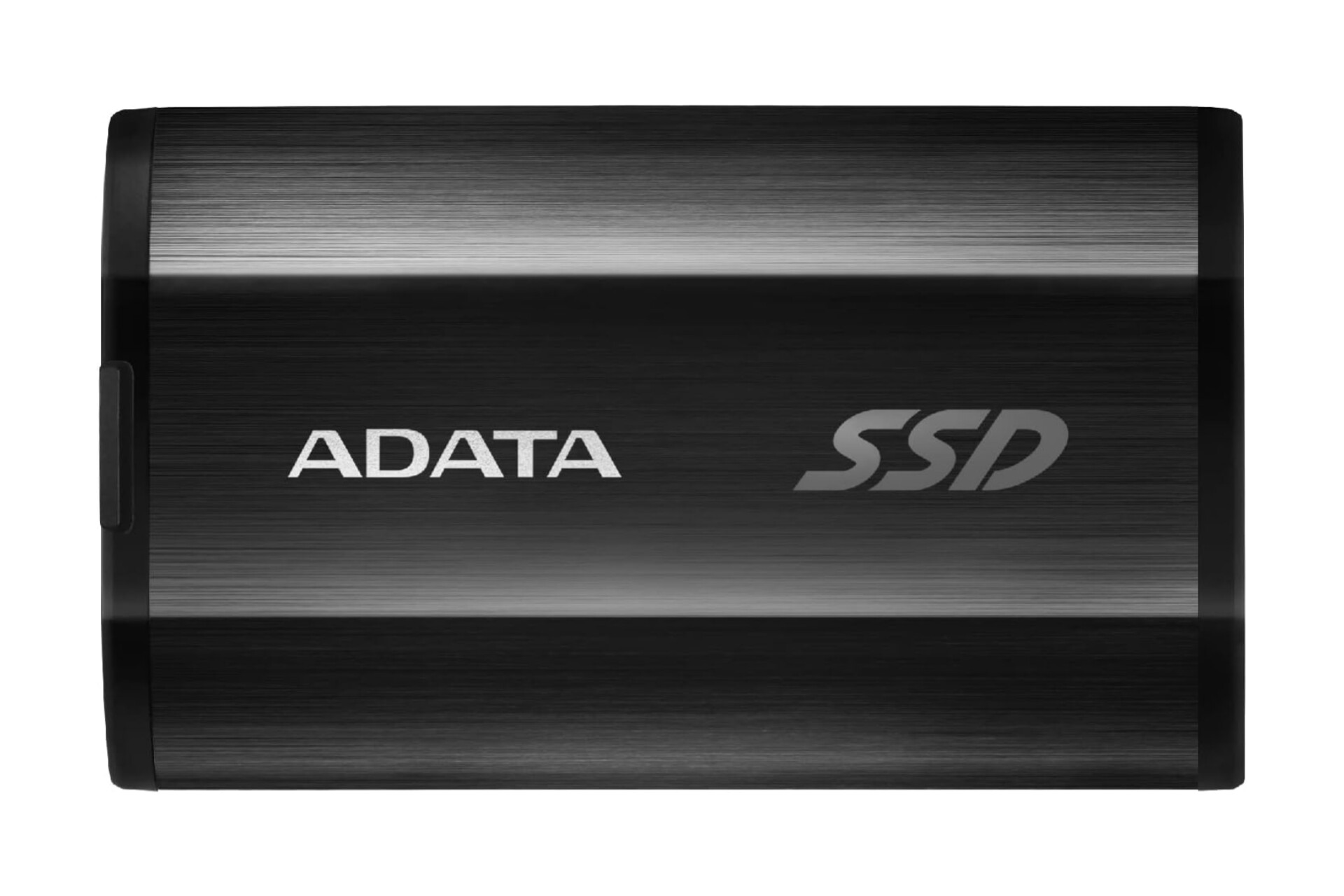
ADATA SE800

WD_BLACK P50

Crucial X6

SanDisk V2

The first one on our list is the Samsung T7 Portable SSD, The Samsung T7 SSD isn’t going to blow your mind in terms of its aesthetics – it hardly pushes the boundaries of what an external solid-state drive can look like – but Samsung has nevertheless done a very decent job with the design. It’s nicely rounded, and nicely finished with a matte texture, and the Samsung logo isn’t too much either. There’s a single LED light on the side that glows blue when the drive is being accessed.
Until you actually hold one in your hands, it’s difficult to appreciate just how small the Samsung T7 SSD really is. It measures just 3.3 x 2.2 x 0.3 inches and weighs in at a mere 58 grams. It’s not much bigger than a credit card, and it easily fits in your palm – this is a drive that will fit in any pocket or bag, and that you can take anywhere with you.
The actual real transfer rates that you’re going to get will vary, depending on what you’ve got the Samsung T7 SSD plugged into and the sort of data you’re moving across. To give you some idea, transferring around 5GB of data from a Windows computer (with USB 3.2 Gen 2 ports) to the Samsung T7 SSD only took a few seconds in our testing – this is a speedy drive that won’t leave you waiting around for long when it comes to getting your files moved across.
Samsung says that it’s built some special thermal management into the T7 SSD to help keep temperatures down, and we didn’t notice the drive getting hot at all during our time with it. As this is an SSD and there are no fans on the unit, the noise wasn’t a problem either. It’s a quiet, cool external storage solution that you can just plug in and forget it’s there – perfect if you’re working on the go and want to take all your files with you.
Overall, The T7’s performance is very good and the small, durable enclosure makes it an ideal solution for users looking for fast, reliable portable storage.
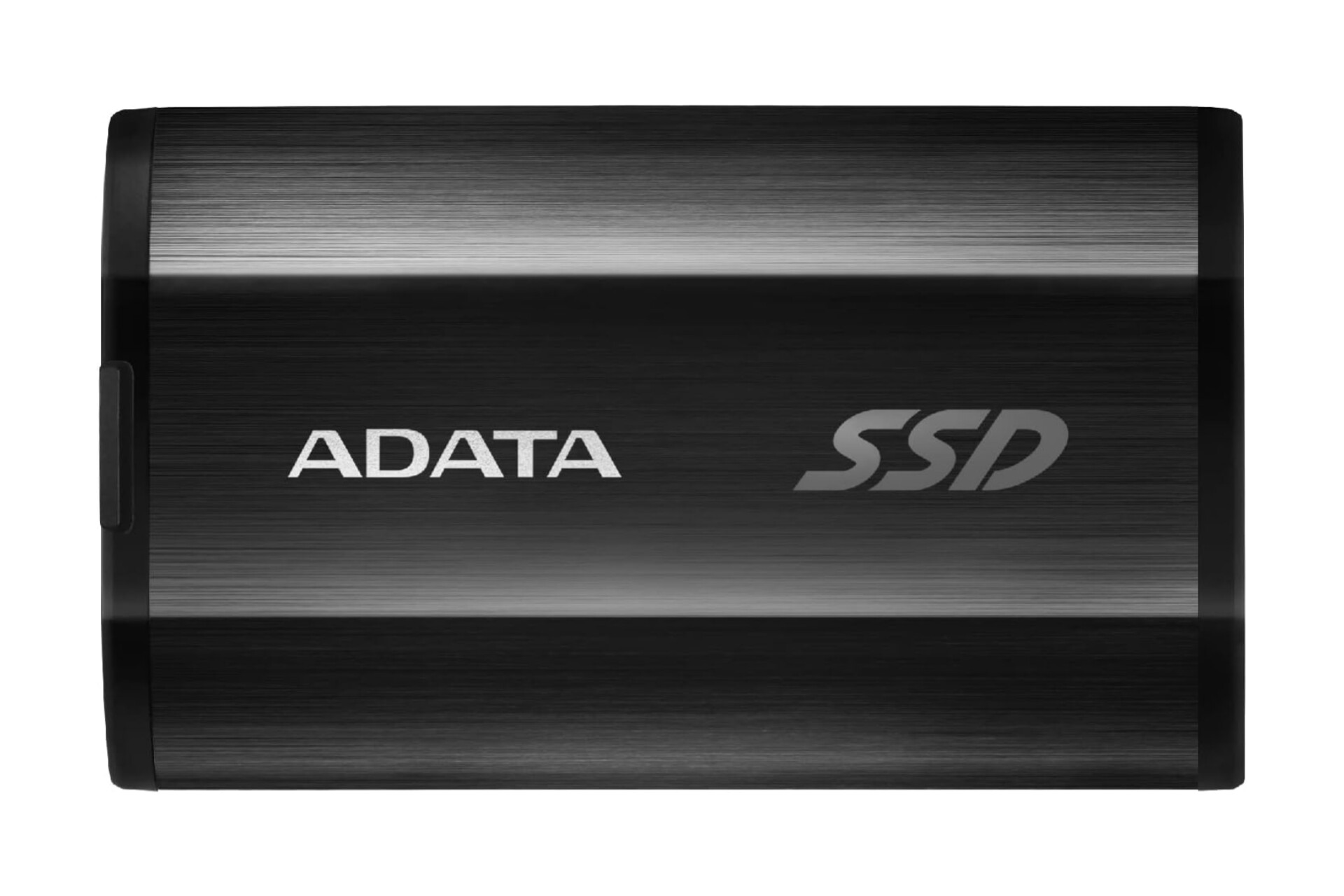
The next one on our list is ADATA SE800 External Portable SSD, The SE800 from ADATA is an external SSD that runs on USB 3.2 Gen2 with a Type-C. The Se800 offers speeds up to 1000 MB/s on both the sequential read and write speeds.
The ADATA SE800 comes packed in a two-piece plastic shell. The SE800 is placed in the center of the plastic shell. It comes packed with two cables. There is a USB Type-C to Type-C cable, as well as a USB Type-A to Type-C cable.
The ADATA SE800 is a very lightweight and compact external SSD. The ADATA Se800 weighs in at only 40 grams. The SE800 is so small, it can fit into the 5th pocket on most jeans. The overall measurements of the ADATA SE800 are 2.8 x 1.7 x 0.4 inches. The SE800 is about 2/3 the size of a credit card.
The SE800 runs through the USB 3.2 Gen2 Type-C interface. The best part about the Type-C connector is no more plugging the cable in wrong. However, the SE800 is also backward compatible with USB 2.0. Running the SE800 on USB 2.0 will affect speeds. It also comes packed with a USB 3.2 Type-C to C cable, a USB 3.2 Type-C to A cable, and a Quick Start Guide.
It has an IP68 rating. This means the SE800 is dust-proof and resistant to sand and dirt. The IP68 rating means it is resistant to submersion underwater for up to 30 minutes, at a depth of up to 1.5 meters.
The SE800 is compatible with Windows, MAC OS, and Android. The SE800 allows for fast transfers, even between platforms. The SE800 can transfer files up to 12.5 times faster than a traditional external hard drive. Through USB 3.2 Gen2, the SE800 is capable of transferring a 50 GB 4k file in as little as 50 seconds.
Overall, If you want or need a waterproof, portable SSD, Adata’s SE800 is a great pick. It offers up to 10 Gbps performance at competitive prices, too.

The third one on our list is the W-D Black P50 Portable SSD, The W-D BLACK game drives are unmistakable with their all-black, aluminum forged cases that are shock resistant. The branding and text sit in stark white that stands out against the black finish. The angled edges and exposed screws give it a rugged yet stealthy look that suggests power and performance.
It’s pretty compact too, measuring 4.6 inches in length, 2.4 inches wide, and just half an inch thick. It’s very light too, weighing 115 Grams which isn’t that much heavier than the average gaming mouse. The compact size makes it easy to slip into your pants pocket or side pocket in your backpack.
The P50 has a single SuperSpeed USB 3.2 2×2 port on the back which means it can transfer data up to 20Gbps. The P50 comes with both a Type-C to Type-C cable and Type-C to Type-A for older devices like the Xbox One and PlayStation 4. Next to the port is an LED light that glows white when connected to a device.
Inside that rugged housing lies the high-performance SSD capable of read speeds up to 2000MB/s. That’s far faster than most mainstream external SSDs which top out at 1000 MB/s. However, getting those read speeds isn’t as straightforward as plugging in the drive and going.
The drive stays cool and quiet during use, which is good to see – though pretty standard for SSD storage devices like this one – and there’s a small and subtle white LED light that indicates when the drive is in use. We’re pleased to see that Western Digital includes a 5-year warranty with the device, which gives us confidence that the WD Black P50 is going to offer plenty of performance and reliability until it’s time to upgrade to something else.
Overall, There’s no doubt about the specs and the credentials of the WD Black P50. With the NVMe SSD technology inside, it’s going to cost you more per Gigabyte than a standard hard disk drive, but it’s also going to give you much better speeds.

The next one on our list is the Crucial X6 Portable SSD, the Crucial X6 is lightweight and tiny. It measures just 68.83x64x10.92 mm. To put that into perspective, it’s smaller than the palm of our hand. It’s also super light, weighing just 42 grams.
Both its size and weight make it extremely portable. It’s hard to get over how tiny it is — especially since it is carrying 1TB of storage capacity. It’s just above 1cm in thickness, making it easy to fit into your pockets. We are pretty sure it can fit into a few wallets as well. Further to the above, the design is fairly straightforward. It’s almost a flat square, with just about 4mm from it being symmetrical. The edges of the unit are rounded on both surfaces and sides.
It’s a predominantly plastic build with a matte black finish. On the top side of the front and the rear surface is the Crucial logo with the rear having some additional information printed, such as the serials and the like. When it comes to performances, the Crucial X6 offers a decent amount of it. On paper, Crucial specifies that it has read speeds up to 540MBps, using the USB 3.2 Gen-2 Type-C interface.
We are not quite sure what environment the brand used to achieve these numbers, as the benchmarks were some way below this. Using the CrystalDiskMark tool, it achieved around 460MBps and 430MBps on average for read and write speeds, respectively. This is the most flattering of the benchmark tools, however, with an average below 400MBps on all of the rest used to test.
In real-world numbers, the results were around the 350MBps mark with sequential copying of smaller files of about 10GB worth. For a single 10GB file, the transfer speed dropped somewhat, with an average of around 300MBps taking some 30+ seconds to complete.
Overall, When it comes to the ultimate portable device, the Crucial X6 Portable SSD is easily one of the most portable around. Its small size and lightweight build make it easy to travel with, even in your pockets, as it’s smaller than the palm of your hand.

The last one on our list is the SanDisk Extreme Portable SSD, The SanDisk Extreme Portable SSD is not as compact as some of its competitors but it is thin enough, at 8.85mm, to slip comfortably into one’s back pocket. Its small footprint makes it far smaller than most recent smartphones.
Aimed at an audience that’s likely to use the device outdoors, this SanDisk drive employs rubber for its chassis, with an orange plastic loop at the top-right that can be used to securely attach it to an item. While its edges are smooth, the top and bottom surfaces are textured, which makes handling the drive easier.
The drive carries an IP55 rating for water and dust resistance. Just make sure to keep it well clear of anything that could potentially get lodged in the USB Type-C connector, and permanently prevent you from connecting it to any other device. Also make sure that it is thoroughly dried and cleaned before using it, following any submersion in liquid.
The drive is also fairly shock resistant as it will withstand a drop of 2m on a concrete floor without major damage. The sole connector on the SanDisk Extreme Portable SSD is a USB 3.1 Gen 2 port which is handy when used with the bundled Type-C to Type-C cable, allowing it to hit up to 550MBps according to the manufacturer – a fraction higher than when you use it with the bundled Type-A adapter.
We’re not convinced by the latter as its size makes it more likely to be lost. A plastic band tethering it to the main cable might help. Something for SanDisk to bear in mind for the next version of the drive, maybe. The drive has a rated maximum data transfer rate of 10Gbps, but in reality, it never reaches that because of the inherent limitations of the physical port.
Overall, The SanDisk Extreme Portable SSD is an impressive NVMe storage solution meant for designers and prosumers who need a rugged, extremely fast portable drive as well as those who just want an offline alternative backup solution to the Cloud.
In the world of technology, storage needs are ever-expanding, and having a reliable external SSD hard drive is essential for various purposes, from data backup to portable media storage. This buying guide will walk you through the process of choosing the best SSD external hard drive for your needs in 2023.
Step 1: Determine Your Storage Requirements
Before diving into the options, assess your storage needs. Consider the volume of data you want to store, whether it’s documents, photos, videos, or games. This will help you determine the capacity of the SSD external hard drive you require, typically ranging from 256GB to several terabytes.
Step 2: Understand the Types of SSDs
There are two main types of SSDs: SATA SSDs and NVMe SSDs. SATA SSDs offer good performance for everyday tasks, while NVMe SSDs are faster and ideal for demanding applications. Choose the type that suits your usage and budget.
Step 3: Check for Compatibility
Ensure that the SSD external hard drive is compatible with your devices. Most modern SSDs work seamlessly with Windows, macOS, and Linux systems, but verifying compatibility is crucial to avoid any connectivity issues.
Step 4: Consider Speed and Performance
Speed matters when it comes to SSDs. Look for drives with high read and write speeds for quicker data transfers. NVMe SSDs generally offer faster speeds compared to SATA SSDs, making them suitable for gamers and content creators.
Step 5: Evaluate Durability and Portability
For those on the go, durability and portability are vital factors. Opt for SSDs with rugged designs that can withstand shocks, drops, and extreme temperatures. Slim and lightweight options are ideal for travel and daily commutes.
Step 6: Examine Security Features
Data security is paramount. Some SSDs come with hardware encryption and password protection, ensuring that your sensitive information remains safe from unauthorized access. Consider this if you handle confidential data.
Step 7: Check Warranty and Customer Support
Review the manufacturer’s warranty and customer support policies. A longer warranty period provides peace of mind, and reliable customer support can be invaluable if you encounter any issues with your SSD external hard drive.
Step 8: Read Reviews and Compare Prices
Research is key. Read reviews from reputable sources and compare prices across different retailers. This will help you find the best value for your chosen SSD external hard drive.
Step 9: Budget Wisely
Set a budget based on your requirements and stick to it. While SSDs offer great performance, prices can vary significantly. Finding the right balance between features and cost is essential.
Step 10: Make Your Purchase
Once you’ve narrowed down your choices, make your purchase from a reputable seller. Ensure that you receive all necessary cables and drivers, and follow the manufacturer’s instructions for setup and maintenance.
In conclusion, selecting the best SSD external hard drive for 2023 involves careful consideration of storage capacity, type, compatibility, speed, durability, security features, warranty, and price. By following these steps, you can confidently make an informed decision and invest in a reliable storage solution that suits your needs.

